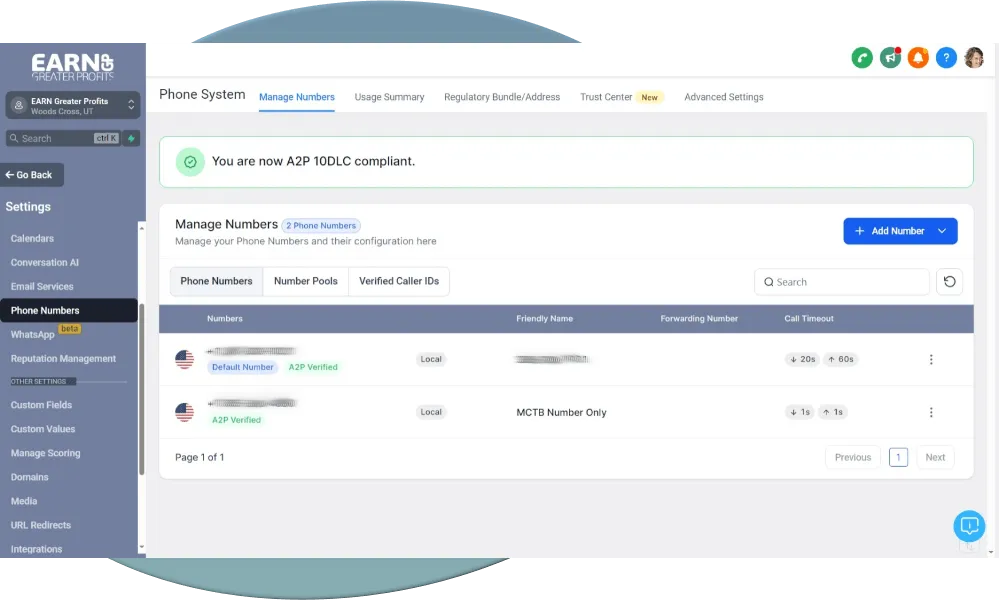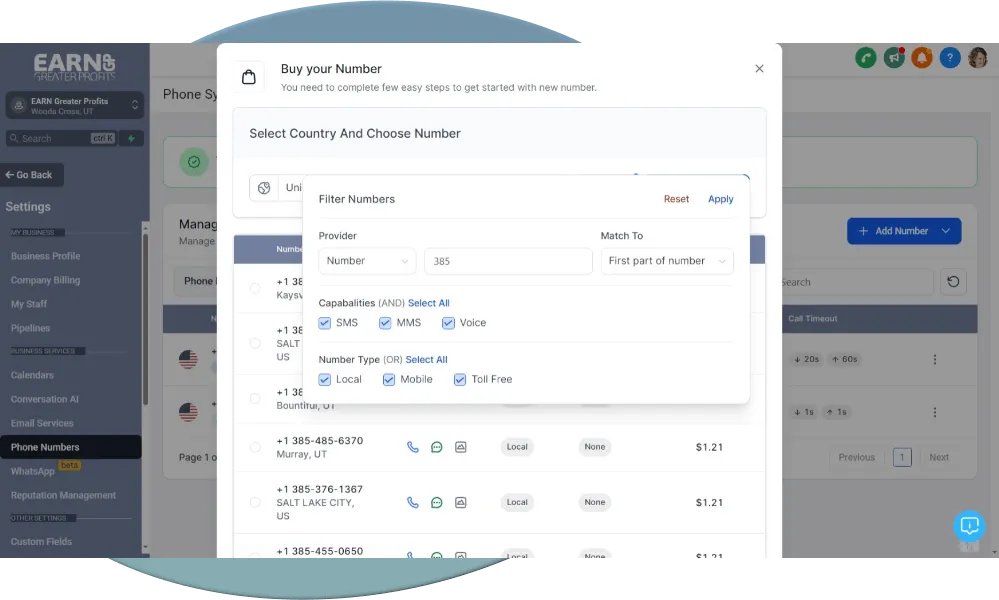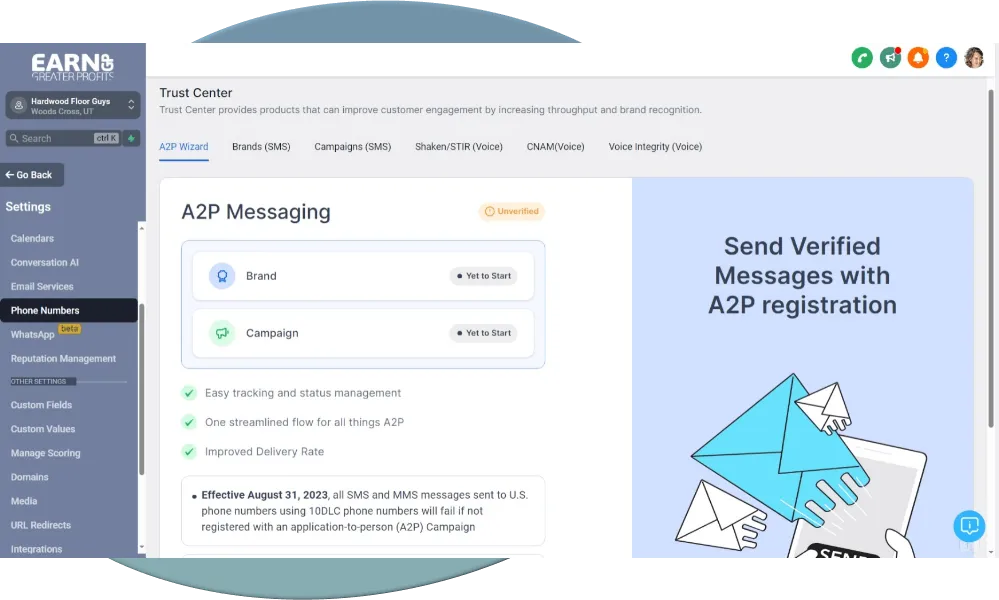CRM - Customer Relationship Manager
All-in-one EARN GP Toolbox software
Included in Lite & Pro Versions
Having a good Customer Relationship Management (CRM) system for your service business is like having a super organized assistant that helps you keep track of all your customer interactions in one place. In simple terms, it's like having a digital notebook where you can jot down notes about each customer, keep their contact details, and remember important things about your conversations. This helps in making your business more efficient by ensuring that you never miss a beat when it comes to serving your customers.
For a business owner, this means smoother communication and better relationships. Having a good CRM is like having a memory aid for your business – it helps you remember customer preferences, past interactions, and important dates. This way, when a customer calls or reaches out, you're well-prepared to provide personalized and top-notch service. It's like having a reliable tool that not only saves you time but also contributes to building strong and lasting relationships with your customers. In essence, a good CRM system is like the backbone of efficiency for a service business, ensuring that customer interactions are seamless and tailored to their needs.
CRM Features
Our toolbox has a robust CRM system that integrates with every option our platform offers.
Contacts: Contacts are created or updated automatically whenever anyone calls or texts the tracking number. They are created when anyone messages through any business social media account (when your social account is integrated). Business emails are also saved in the CRM.
Communication: Calls, texts, social messages & emails are all shown and saved in the CRM. You can reply to any form of communication inside the CRM (either on the desktop or the mobile app.)
Info: Contact personal and business information is extensive and also includes the ability to add tasks, notes, appointments & documents.
Automations: Contacts can be assigned tags, campaigns, workflows, opportunities & offers.
Mobile App: Everything shown in the CRM is also shown on the mobile app. See the Mobile App page for all the features.
Companies: Create companies separate from contacts and attach them to the contact. Thus, allowing unlimited contacts to be attached to one company.
Activity: The CRM documents and shows any activity by the contact as well as any actions by the business, including automations from workflows, appointments created/edited/cancelled, tags assigned, pages visited on the website, emails sent, etc. If any action is taken, it is posted in the contact's information.
Introduction to our CRM Features
Custom Fields: Create unlimited custom fields to contain additional information for each contact. Use those custom fields in any workflow or automation.
Smart Lists: Filter your contacts and save as a Smart List. From Smart Lists, you can segregate contacts for emails and other workflow actions.
Opportunities: The Opportunities section of the CRM creates cards for any active contact based on your needs. A pipeline has stages for lead progress. Workflows can be set up to automatically move the cards to the next stage depending on actions taken by the contact, such as appointments made, texts sent, forms filled, etc. Cards can also be dragged manually from stage to stage. Once a card moves to a stage, a workflow can be set to automatically send emails, texts, add tags, etc., creating less work for you or your employee.
Images From a Demo CRM System
Set-Up Configuration Options:
Integrations: It's quick and easy to integrate your social media accounts so all your business messages are brought into the CRM. We'll set up your tracking number and can help set up a dedicated domain for your email account.
Import Contacts: We'll help you import your current contacts, if needed.
Pipelines: Unlimited pipelines can be easily created according to your desires.
Workflows: Automations that update and add additional information to your CRM will be based on your business needs and the amount of automations you want created.
Toolbox Features - Pro
Everything in the Lite Version, Plus:
© 2024 EARN Greater Profits, Inc. All Rights Reserved. | Powered By EARN GREATER PROFITS